How to Change url in All Posts or Pages of a Wordpress Website
How to update url in All Posts or Pages of a Wordpress Website?
This method will change both gdtot.com and new.gdtot.com links to gdtot.me and new.gdtot.me in all the posts in one click.
Please Note that always take backup of your website before doing any changes.
You can use any repalce plugin. Here we are using "Better Search Replace" Plugin and below are the steps:
1. Go to Wordpress Dashboard> Plugins> Add New and search "Better Search Replace" and Install it or you can download the plugin from Here "Better Search Replace".
2. Go to Wordpress Dashboard> Tools> Better Search Replace>
Search for: gdtot.com
Replace with: gdtot.me
Select tables: wp_posts (xyMb)
Mark "Run as dry run?" If checked, no changes will be made to the database, allowing you to check the results beforehand.
Click on Run Search/Replace
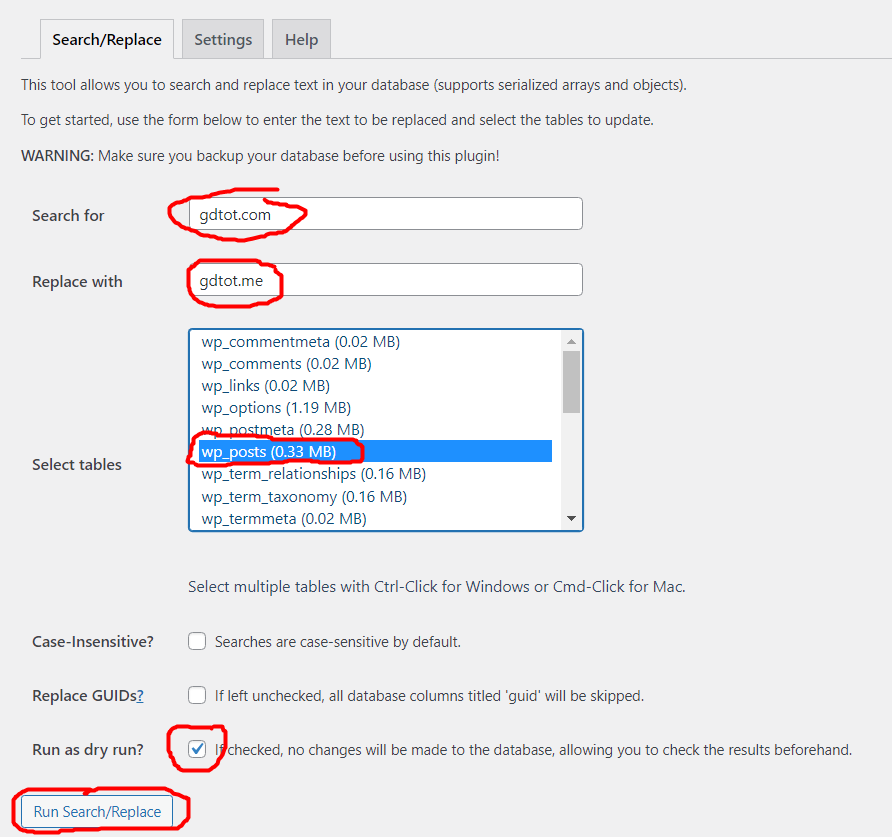
After verifying Now unmark "Run as dry run" and Click on "Run Search/Replace."
Hola! You have changed both the gdtot.com and new.gdtot.com links to gdtot.me and new.gdtot.me in all the posts.
This method will change both gdtot.com and new.gdtot.com links to gdtot.me and new.gdtot.me in all the posts in one click.
Please Note that always take backup of your website before doing any changes.
You can use any repalce plugin. Here we are using "Better Search Replace" Plugin and below are the steps:
1. Go to Wordpress Dashboard> Plugins> Add New and search "Better Search Replace" and Install it or you can download the plugin from Here "Better Search Replace".
2. Go to Wordpress Dashboard> Tools> Better Search Replace>
Search for: gdtot.com
Replace with: gdtot.me
Select tables: wp_posts (xyMb)
Mark "Run as dry run?" If checked, no changes will be made to the database, allowing you to check the results beforehand.
Click on Run Search/Replace
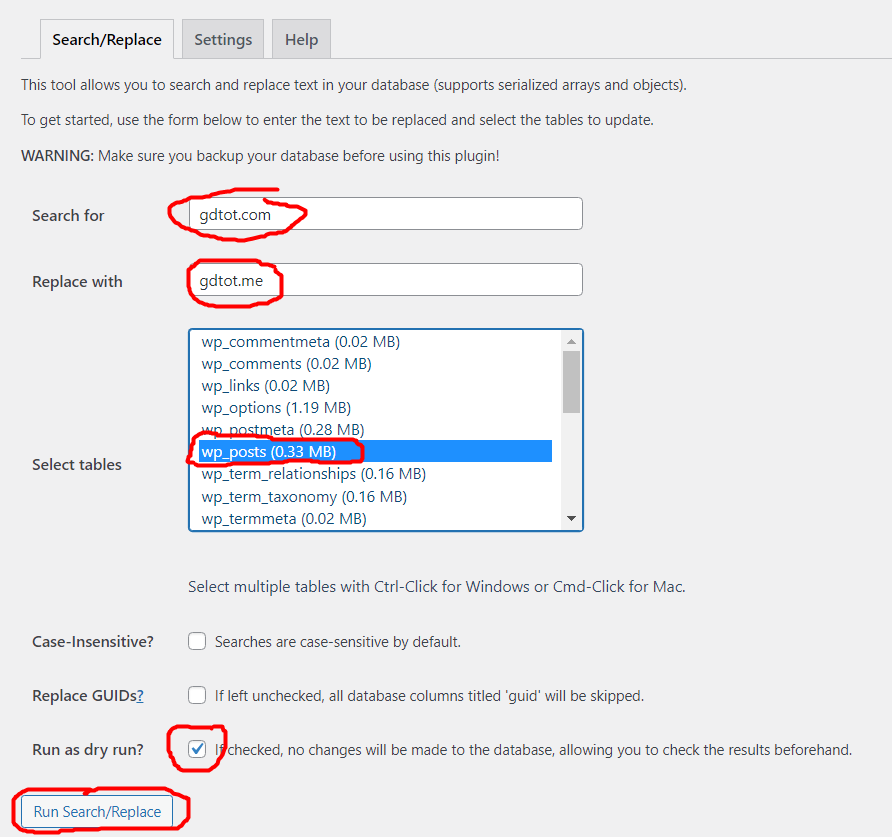
After verifying Now unmark "Run as dry run" and Click on "Run Search/Replace."
Hola! You have changed both the gdtot.com and new.gdtot.com links to gdtot.me and new.gdtot.me in all the posts.